Welcome to dsSearchAgent 3.0!
We’re excited to announce that after months of BETA testing (and lots of Redbull), our new dsSearchAgent 3.0 is now available! If you’re not an existing dsSearchAgent Pro user, you can look through the video below for a quick over-view of the new features. Otherwise, dsSearchAgent 3.0 is offered as a FREE upgrade to all existing dsSearchAgent Pro users!
Inside you’ll find a slew of new features, search fields, and other changes that you’ve all been asking for so we encourage you to update your account right away and give version 3.0 a spin.
Here’s a list of some of the things you’ll find in the new dsSearchAgent 3.0:
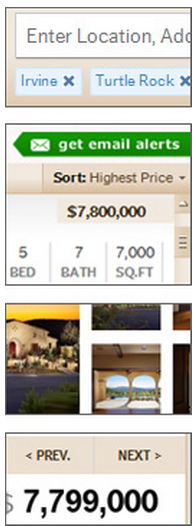 Cleaner look and layout for easier navigation
Cleaner look and layout for easier navigation
- new fonts, colors and spacing
- new slider and input boxes
- location box now accepts street address and mls number searching
- most common search fields are larger and more prominent
- big and bright new call-to-action buttons:
- View Results gets visitors to properties fast
- Get Email Alerts gets visitors to register for email updates
- Schedule a Showing gets visitors to fill a contact form
- results instantly sync to match map area
- click any city on the map to add it to your search
- more sort options, plus faster sorting
- always see the top 250 search results on the map, even with broad searches
- new “infinite scrolling” for browsing through hundreds of listings with no reloading
- new PREV and NEXT buttons to jump between listings
- more photos on property page with larger thumbnails
- new immersive large format photo viewer
- better highlighting of your featured listings
- lead converting contact form on left side of every listing
- new search fields added
- number of garage or parking spaces
- property status
- street address
- mls number
Video Overview:
[youtube width=549 height=334]R41wGAdgFtA[/youtube]
Important Notes:
Switching to the new dsSearchAgent 3.0 WILL NOT cause any loss of data, settings or customizations (such as Custom Links). Additionally, it does not cost anything to upgrade to 3.0 (you just need to be an existing dsSearchAgent Pro user. Lastly, not all MLS have been approved but we’re working hard on getting the thumbs up for each and every MLS (it shouldn’t be long, we’re just waiting on their approval of version 3.0). If an version 3.0 has not been approved with an MLS, you’ll see a message that reads “Your account is not currently eligible”…don’t worry, sit tight and you’ll see the magic button soon enough :-)
How To Activate the New 3.0:
Activating version 3.0 is a simple as the click of a button. Log into your Control Panel and click the big yellow button that says “Take me to the future!” and viola! you’re all set to go!
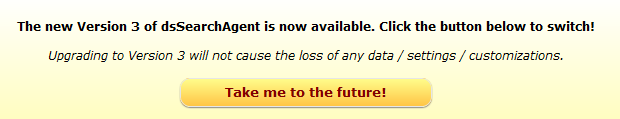
If you don’t have dsSearchAgent on your account and you’d like to get setup with the new version 3.0, email our Sales Department sales (at) diversesolutions (dot) com or call us at (877) 348-7654.
Over To You!
What do you think of version 3.0? Once you activate it on your site, show us (just drop a link to it in the comments)!
