Create a Featured Listings Page with dsIDXpress
With dsIDXpress you can load property search results and individual property details based on a relatively simple URL structure. The URL structure always starts with:
/idx
…so if your domain name is yourblog.com, the dsIDXpress “virtual” pages would always start with:
yourblog.com/idx
You can display search results from the MLS based on a number of different link structures.
(For more on Link Structures, read: How To Use the Link Structure for Loading MLS Content)
Create a Featured Listings Page:
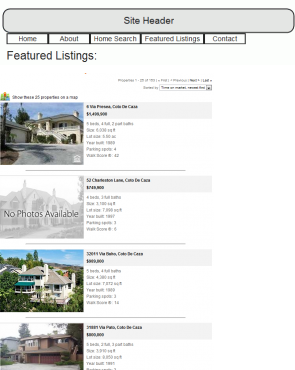
Your site navigation should consist of a couple of primary pages:
- Home
- About
- Home Search
- Featured Listings
- Contact
In the case of your “Featured Listings”, dsIDXpress makes it pretty easy to display the listings associated with your Agent ID and/or Office ID. Your link structure would be something like:
yourblog.com/idx/?idx-q-ListingAgentID=12345
yourblog.com/idx/?idx-q-ListingOfficeID=6789
**Note: To properly use this, you need to contact Customer Support to have us add your Agent ID & Office ID to your Account. Once that’s done, just punch in your correct Agent/Office ID on each parameter and you should be all set.
You can set up a “Featured Listings” page and start driving traffic to it in no time!
Like this post? Consider subscribing to the RSS feed or subscribe to The Diverse Solutions Blog by Email.
