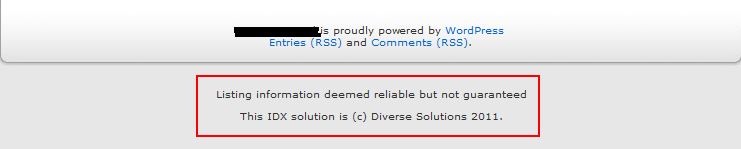Understanding MLS Disclaimer Placement
You’ll notice that when using shortcodes with dsIDXpress (our WordPress plugin), the MLS disclaimer is inserted at the footer of your page instead of at the bottom of your blog post. Currently, this is not something that can be changed. Getting each MLS to approve the display of their data this way was a bit of a challenge and part of getting them to approve this product was providing them a guarantee about the display of their required logo/disclaimer info.
For example:
(click image to enlarge)
The way the system is setup…
1. Link structure pages are generated by the plugin. Because these are not pages you can modify the disclaimer/logo info shows at the bottom of the main content container.
2. Any OTHER page with listing data you can control. You can add multiple widgets, several short code lines, etc to the main content area, sidebars, and depending on your other HTML widgets; maybe other parts of your pages. So, instead of showing the disclaimer beneath every instance of IDX data, we put that info in your site footer. This way you can put the data anywhere on any page and still be compliant.
How To Center the Disclaimer Text:
To center the disclaimer text that appears when you use the dsIDXpress shortcode on a post or page, you’ll want to edit the footer.php file in your WordPress Theme files. What you’re looking for is this function:
![]()
…you want to add a div to it like this:
![]()
…then you can add some css to the style css:
…this margin will center the footer and properly align the disclaimer text in the center as opposed to the left like so:
Hope that helps… And if you’re not using dsIDXpress already, you can sign up for a demo account and give it a test drive here :-)