Free IDX Home Search Buttons for Your Real Estate Website
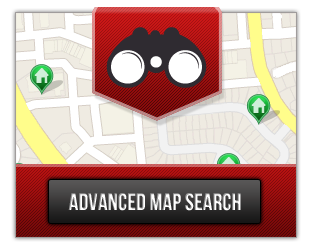 Consumers are coming to your real estate website to do one thing… Search for homes.
Consumers are coming to your real estate website to do one thing… Search for homes.
The easier you make it for consumers to be able to search for homes on your website, the longer they’ll stay and the more likely they’ll be to convert.
So today, we’re happy to share some new (Free) icon sets to display those Call To Actions to search for homes a little bit better.
![]() Download the Free Home Search Buttons (351 KB)
Download the Free Home Search Buttons (351 KB)
How To Use These Buttons On Your Website:
The easiest way to use these icons on your website is to install them as a simple text widget on your site. For example:
![]()
Step #1: Add the icon you want to use to your media library.
Step #2: Add the dsSearchAgent script to a page on your website (for example: yourdomain.com/home-search).
Step #3: Add a text widget with the image, hyperlinked to your IDX search page.
![]() Download the Free Home Search Buttons (351 KB)
Download the Free Home Search Buttons (351 KB)
Hope you find these useful!
I’d love to see them in action, so if you install them, drop a link to your website in the comments so we can have a look.
