Announcing dsIDXpress PRO: WordPress IDX with lead capture
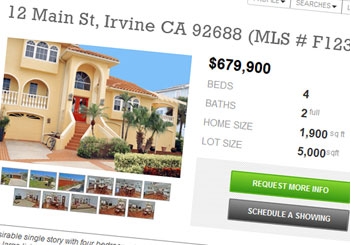 This morning we launched dsIDXpress Pro, a new IDX option for WordPress real estate websites.
This morning we launched dsIDXpress Pro, a new IDX option for WordPress real estate websites.
The new Pro version of dsIDXpress adds more widgets, better search and user registration to our existing plugin to create a full lead capture IDX solution for WordPress.
REALTORs looking for a WordPress IDX plugin now have two options: dsIDXpress and our new dsIDXpress Pro. Both options add fully indexable MLS listings on your domain, property search widgets and the ability to integrate IDX data directly into blog posts and site pages – but our new Pro version includes user registration and the latest IDX search features.
dsIDXPress Pro IDX Plugin Features
Here’s a full list of the new features that dsIDXpress Pro adds to our existing IDX plugin:
New advanced IDX search formNow visitors have more control over their search from more places on your site. A new search bar lets buyers build or modify a search from the top of any search result page or city page. Buyers can input basic search criteria like city, beds, baths and price – or they can click “Show more filters” to truly fine-tune their search with foreclosure and price drop filtering, open house search and more. We’ve even included a new consolidated “Location” box that accepts cities, communities and ZIP codes.
Forced or delayed IDX registration
dsIDXpress Pro (finally) adds user registration to WordPress IDX. Now visitors can create a user account from any IDX listing or search page to mark their favorite listings, save their searches and get new listing updates via email. New buttons to “Save To Favorites,” “Save Search” and “Login” prompt visitors to create a new account – or you can even force users to register. Visitors can be forced to register before viewing certain details (such as days on market) or after they’ve made a number of searches or viewed a number of listings. You decide if/when users will be forced to sign up. All registered user information is emailed to you immediately, providing ‘round the clock lead generation.
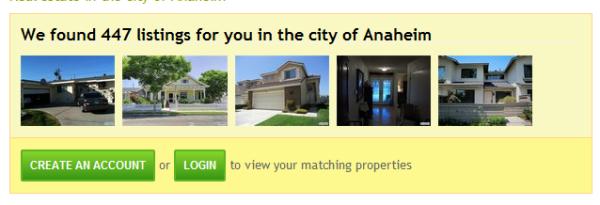
New calls to action for lead capture
 As part of our updated listing page design we’ve added new prominent “Request More Info” and “Schedule A Showing” buttons to help capture leads. Oversized and placed at the top of each listing page, these buttons load a contact form that collects lead information and emails it to you.
As part of our updated listing page design we’ve added new prominent “Request More Info” and “Schedule A Showing” buttons to help capture leads. Oversized and placed at the top of each listing page, these buttons load a contact form that collects lead information and emails it to you.
Buyer profile screens
![]() Now that visitors can register and create a user account, we’ve added new admin buttons to all IDX pages. Users can log in and log out, edit their contact info and email settings, and view or modify their saved searches and favorite listings.
Now that visitors can register and create a user account, we’ve added new admin buttons to all IDX pages. Users can log in and log out, edit their contact info and email settings, and view or modify their saved searches and favorite listings.
New listing page layout
Listing pages have received a major overhaul. We’ve highlighted the most important data points (including price, beds and baths), increased the size of our listing photo slideshow and reorganized additional listing details to make it easy for buyers to easily scan and browse the most dense listing detail pages.
New Grid view
Our grid view adds another way homebuyers can view and sort their IDX search results. When buyers perform a search or land on a search results page, they can browse through matching properties using a list, a map view or with oversize listings photos of our new grid view.

 Interactive Map Search widget
Interactive Map Search widget
Buyers can now search homes on your site using an interactive, Google Maps-based search widget. Available for use in your WordPress sidebar(s), our map search widget lets users input a price range, beds, baths and home size, then pan or zoom the map to set the location. Search results are plotted on the map, and users can click a listing marker to see additional details.
Open House widget
A new open house widget offers a slideshow of listings with upcoming open houses. Buyers can browse photos and details of each listing – including the open house date and time – and click to view detailed open house info and a full listing description.
Gallery View widget
A fully interactive gallery slider lets buyers browse through several IDX photos at a time. Users can shuffle through multiple listings at a time, and once they find a property they like, they can click to browse all available photos for that listing.

Recent Sales widget
Give buyers a glimpse into the recent market activity for an area with our recently sold widget. Display a list of recently closed sales, including the address, beds, baths and other basic info for each listing – and the sold date and price.
New features found in both our IDX plugins
As part of our Pro release we also made a few changes to our existing IDX plugin. The following features and changes are included in both the new Pro version and the existing basic version of dsIDXpress:
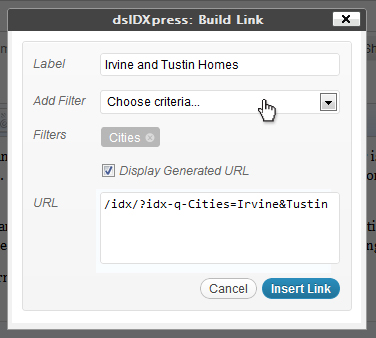 Build custom IDX links anytime
Build custom IDX links anytime
A new link builder button in your WP admin lets you create links to custom, pre-filtered search result pages on the fly. Anytime you’re editing a post or page on your site, simply click to build a custom search that visitors can link to from your content.
Better shortcode filtering
We’ve added new filters to give you more control over embedding IDX listings in your blog posts. Now when you display a set of listings using dsIDXpress shortcode, you can filter by year built, home size, listing status and more.
New SEO-related options
New SEO settings help you improve rankings for your target areas. Whether your site targets all of “Los Angeles County Real Estate” or a more specific area like “Irvine community of Woodbury Real Estate,” you can customize your meta tags and page titles with the city, community or county level you are targeting.
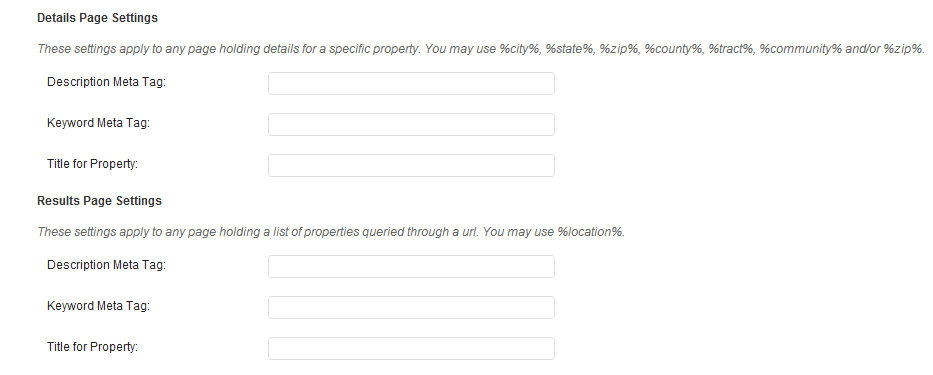
Exclude IDX listings from your site
We’ve added additional filters in your WordPress admin that let you specify which types of listings appear on your site. Now you can display only listings in particular cities, remove out-of-state listings, only show certain property types and more.
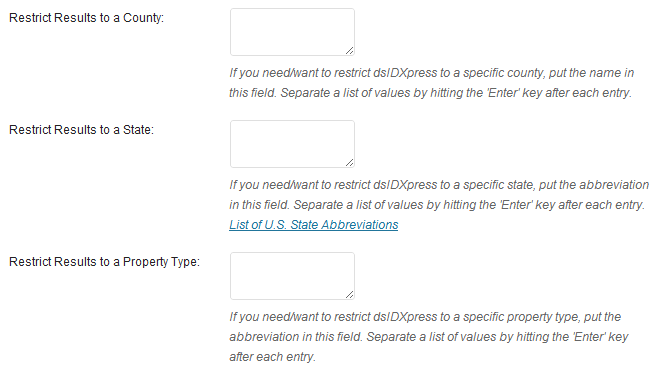
Adding IDX to your WordPress site
We’ll still offer our basic dsIDXpress product for $29.95 per month (plus $99.95 setup and any MLS fees), and it will continue to be a reliable, easy and affordable way to add indexable listings to your WordPress site. We improved the listing page layout and added a cool new link builder option, but otherwise dsIDXpress is staying the same.
If you’re looking to add listings and lead capture to WordPress, our new dsIDXpress Pro plugin is available for $69.95 per month (plus $99.95 setup and any MLS fees). Pro includes all the features of the basic version of dsIDXpress, plus the new features outlined above.
If you’re already paying $29.95 per month for dsIDXpress, you can upgrade to the Pro version for $30 more per month. That’s a total of $69.95 per month, and there’s no additional setup fee.
Upgrading to Pro is simple. Any existing dsIDXpress listing shortcode snippets, search widgets and custom links on your site will continue to work after you upgrade. New user registration buttons will automatically load on your existing listings, visitors will see new search menu and display options on your existing pages, plus now you’ll have new IDX widgets and settings you’ll want to take advantage of in your WP admin.
Two and half years ago we introduced dsIDXpress and revolutionized how agents use IDX with WordPress, and we’re excited to do it again with dsIDXpress Pro. Visit our IDX plugin page to sign up for a free trial account or to read more about our options – or simply call us to upgrade or get started with dsIDXpress for the first time.

