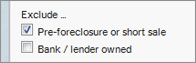Check it out: dsSearchAgent v3.1 Released!
 Today, we’re excited to announce the release of dsSearchAgent version 3.1! This new release includes the following additional features:
Today, we’re excited to announce the release of dsSearchAgent version 3.1! This new release includes the following additional features:
- Open Houses
- Sold Listings
- Mapped Schools & Districts
Note: All users who have updated their accounts to dsSearchAgent v3.0 earlier this year have automatically been switched to the new version 3.1. If you HAVE NOT updated your dsSearchAgent account to version 3.0 yet, log-in to your Control Panel and click the big, yellow button that reads: “Take me to the Future”.
As with any release, we’ve added these new features to those feeds where the MLS made the data available and their rules allowed for the change. As a result, some features (such as displaying “Sold” data) may not be available for every MLS.
New Features Overview:
Open Houses
- Listings with an upcoming open house scheduled are now flagged with a blue “Open House” tag within the results panel (see the screenshot below).
- Upcoming open house dates are now listed at the top of the listing details pages.
- You can hover over any open house date to get further details.
- A new “Open Houses” search panel lets you filter for listings that have an upcoming open house.
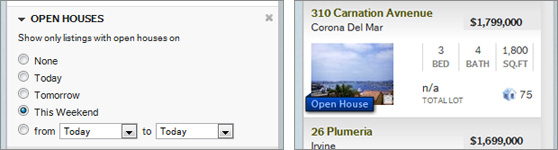
For questions and/or comments, please visit our Support Forum thread here.
REO & Shortsale Exclusion
- The “Foreclosures” search panel now has an added option for excluding foreclosure and bank/lender owned listings from your search.
For questions and/or comments, please visit our Support Forum thread here.
Sold Listings
- The “Property Status” search panel now has an added option for searching for “Sold” listings.
- Sold listings appear in the results panel marked with a red “Sold” flag and on the map with red property markers.

Similar & Sold Listings Tab
- A new “Similar & Sold” tab has been added to each property details page and shows similar active and sold listings for quick comparison.
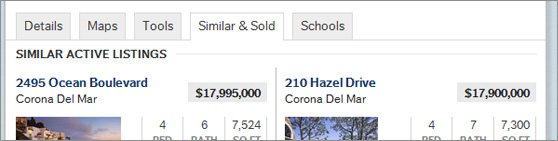
Managing Settings in the Control Panel:
You can manage your settings for these features (you know, turn them on and off) within your Control Panel. Simply:
- Log into Control Panel,
- Hover over dsSearchAgent >> Click on “Options”
If you have any questions, comments or feedback you can leave a comment here of course, or you can also visit our Community Forum posting here (there’s a good discussion brewing there already).
We’re very proud of the latest release and we hope you and your clients enjoy the added features and benefits as well! So… Watcha think?