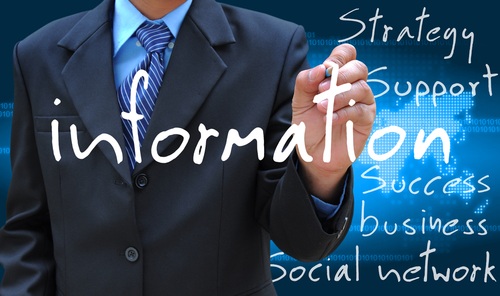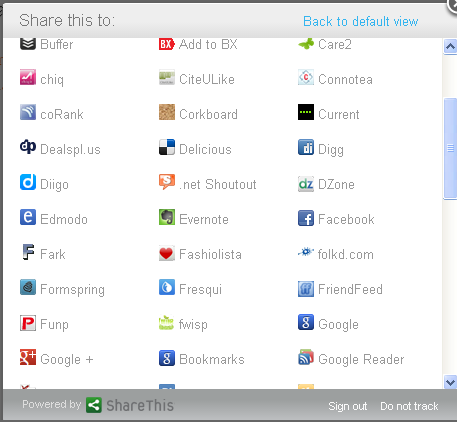Sharing is Polite – Encourage It!
Some of us are naturally tech savvy. For the rest, we can remember the not-too-distant past, where we were all trying to figure out how to setup our websites and blog efficiently. For those of us in the later category, it seems like just around the time we began to master how to place content on the Web, understand SEO and even pay for some traffic, along came social sites. That’s when things, once again, seemed more complicated.
Your Real Estate Blog Can Be Shared Using Social Media Sites
The good news is that social media actually makes things easier. The even better news is that it is 100% cost-free to its users. This is significant when you consider that social media, through sharing options, facilitates the distribution of your content to a wider audience without costing you a penny. Between Facebook, Twitter, LinkedIn, Google+, Diigo, Delicious, Reddit, StumbleUpon and dozens of other sites, people are sharing information and making recommendations like never before. Consider sharing your newest blog post that could include local market sold property statistics, or a great post about how to negotiate as a real estate seller.
Your aim is to get people from search engines and on-site promotion and linking, to read the blog. Remember the old days in which your readers could only share content via email article links? Even if one of your readers was kind enough to do so, how many of those emails remained unopened by the recipient? Today, it’s just a couple of clicks and one reader who likes your content can send it out with their implied endorsement to hundreds or even thousands of their friends and followers.
There are dozens of WordPress plugins that automatically insert sharing icons in posts, pages, sidebars or wherever you may wish to insert them. For this post, Hupso Share Buttons is a featured plugin because it has various setup options that should fit within your site’s theme. However, doing a search in the Plugins > Add New screen for “social share buttons” should turn up other options for you to check out. The image above shows the icons one site owner elected to display at the bottom of each post. What’s incredible is that by clicking on the “Share This” button gives your visitor more than 90 other sharing choices, ensuring your content can reach the widest audience possible.
Don’t waste a second if you’re not using a social sharing plugin on your WordPress site. Make it easy for your visitors to share what they like and multiply your reach.